As a disclaimer: I will not write about the Fourier transform and spectra in general. For a very nice and gentle introduction I can recommend the second chapter of Fundamentals of Music Processing by Meinard Müller.
Setup
As a prerequisite I assume you have the Non DAW Suite installed and JACK configured on your system. Now, power up JACK (e.g. via QjackCtl) and open Non Timeline.
For the sake of reproducibility I will use a gong sample provided by freewavesamples.com. So, in order to import the file into Non Timeline create a new project, add an audio track using the a key, click at the track using your right mouse key, and select Import source at mouse.
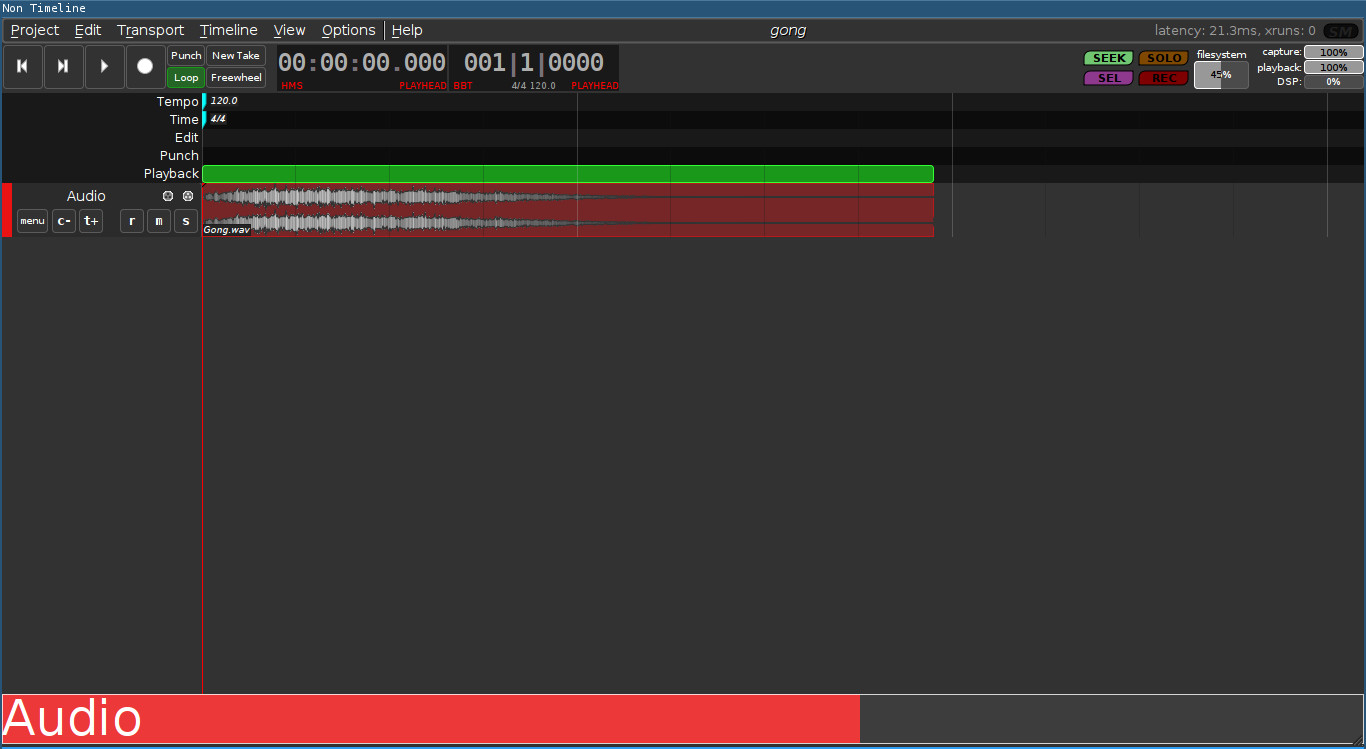
Since we want to play this little example over and over again for the spectral analysis, we have to define a loop over the whole sample. First, drag the sample to the beginning of the time line. Afterwards, create an edit region enclosing the sample by pressing the home key and Ctrl+[ to mark the beginning of the region and end and Ctrl+] to mark its end. Finally, use Shift+Ctrl+L to convert the edit region into a playback region and set the transport behaviour to looped playback by pressing L. Now, whenever you start the playback using Space the sample is played over an over again. (Just using the keyboard and almost without any mouse interaction. Isn’t that awesome?)
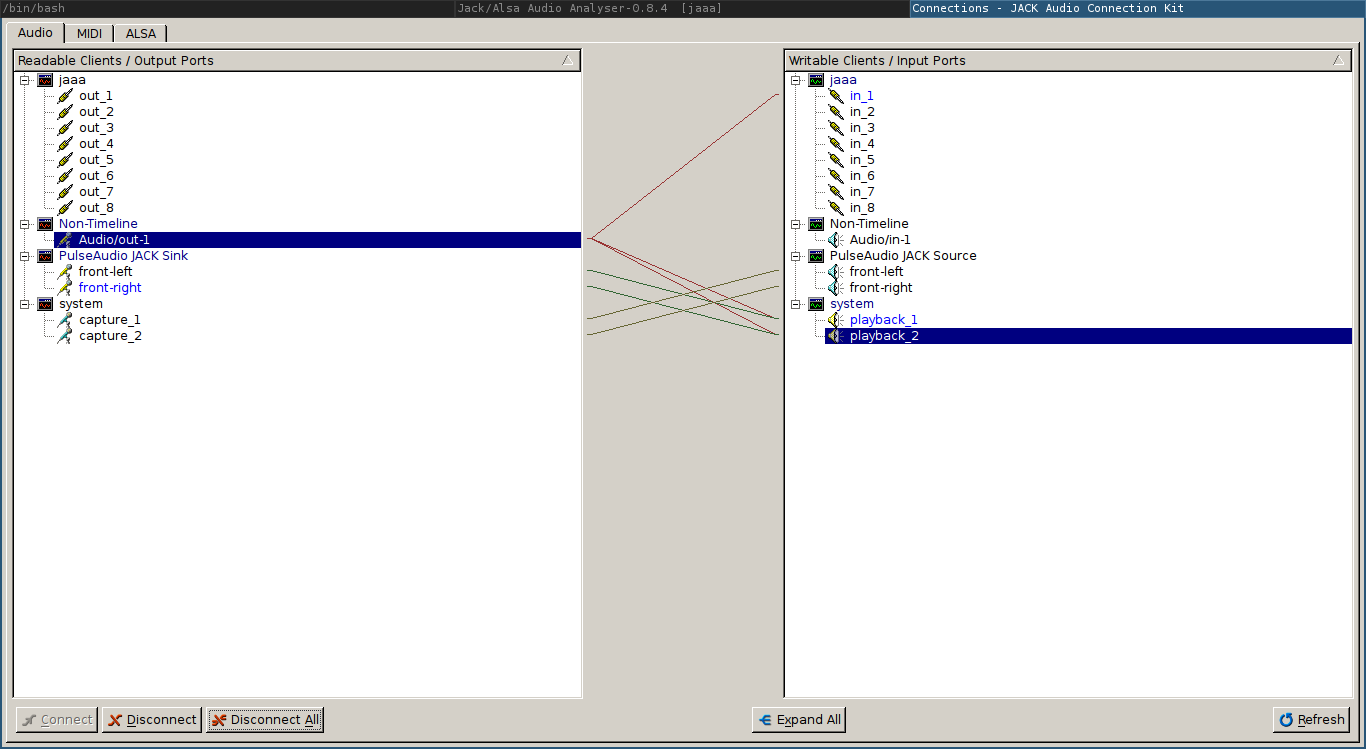
In order to actually hear the output of Non Timeline, you have to connect it with the playback of the system (e.g. using the Connect tab of QjackCtl). In the same manner you also have to wire up the output of Non Timeline with the JACK-based spectral analysis softwares covered in the remainder of the post.
Jaaa
Jaaa (JACK and ALSA Audio Analyser) is a very simple program to visualize the spectrum of sound piped into it.
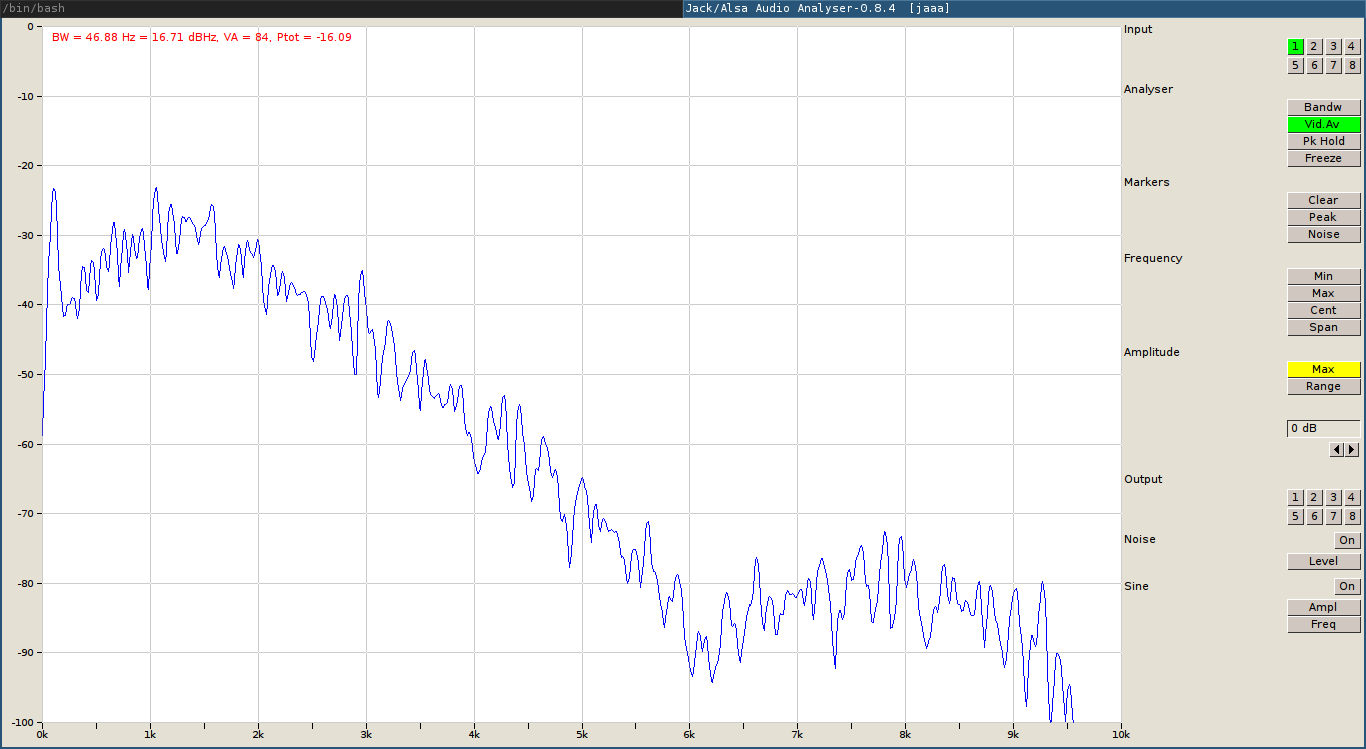
To start it with JACK support, use the following command in your bash shell
jaaa -J &
- Its binary is available in the distributions repositories
- Quite a number of options to adjust the visualization
- Can display 8 different signals through different input channels
- No control over the FFT, e.g. like window function or window size
- No support for spectrograms (2D plot of spectra against time)
Brianalyse
Brianalyse is a nice little piece of software quite similar to Jaaa.
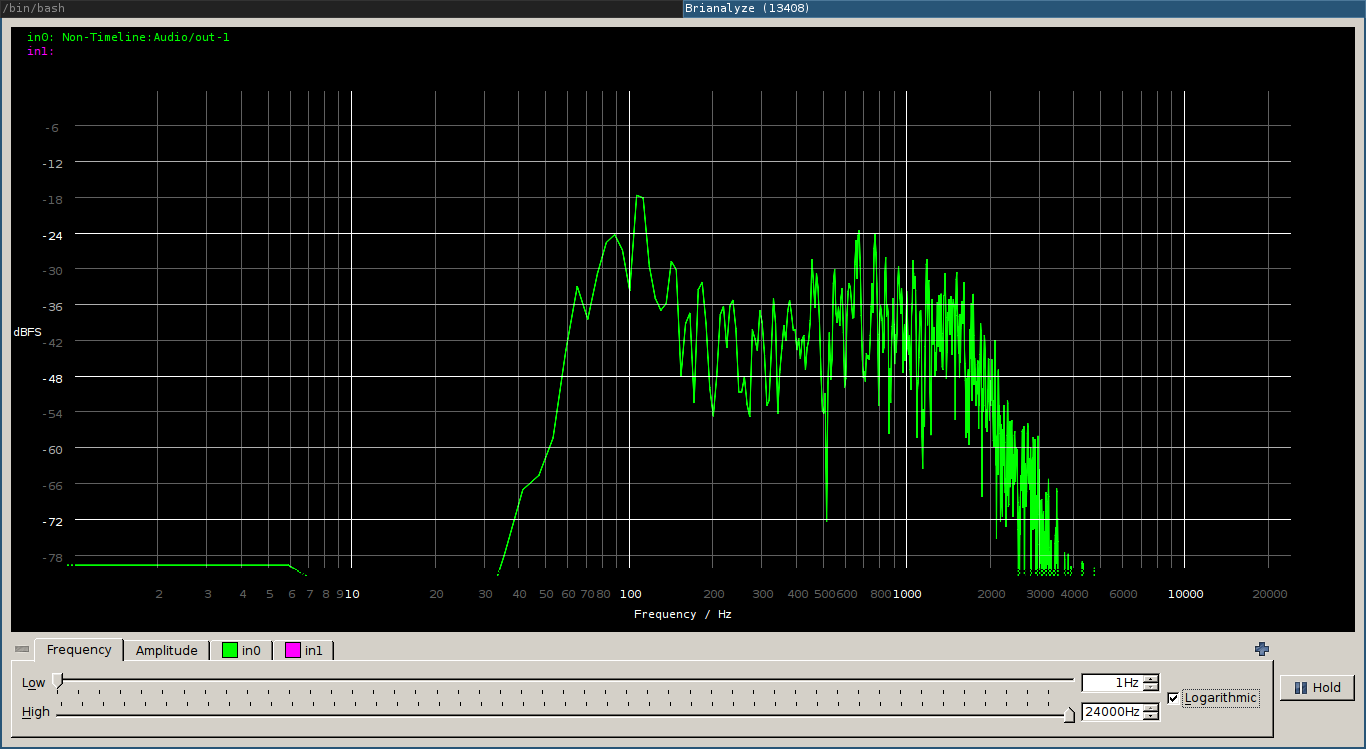
- Can display a arbitrary amount of different signals/channels
- Both the frequency and amplitude axes can be scaled linear or logarithmic
- Visually more appealing then Jaaa (well, at least for me)
- Less options to alter the visualization
- Needs to be compiled from source (but only has a few dependencies and
does not take long)
Baudline
Baudline is a very powerful software enabling you to perform a proper exploration of your signals in frequency space. Using additional windows, e.g. for displaying the average spectrum or monitoring some relevant quantities, and a spectrogram this software is capable of uncovering much more hidden details of your signals than the previous ones.
But the software is NOT open source but free. You can download binaries at their homepage.
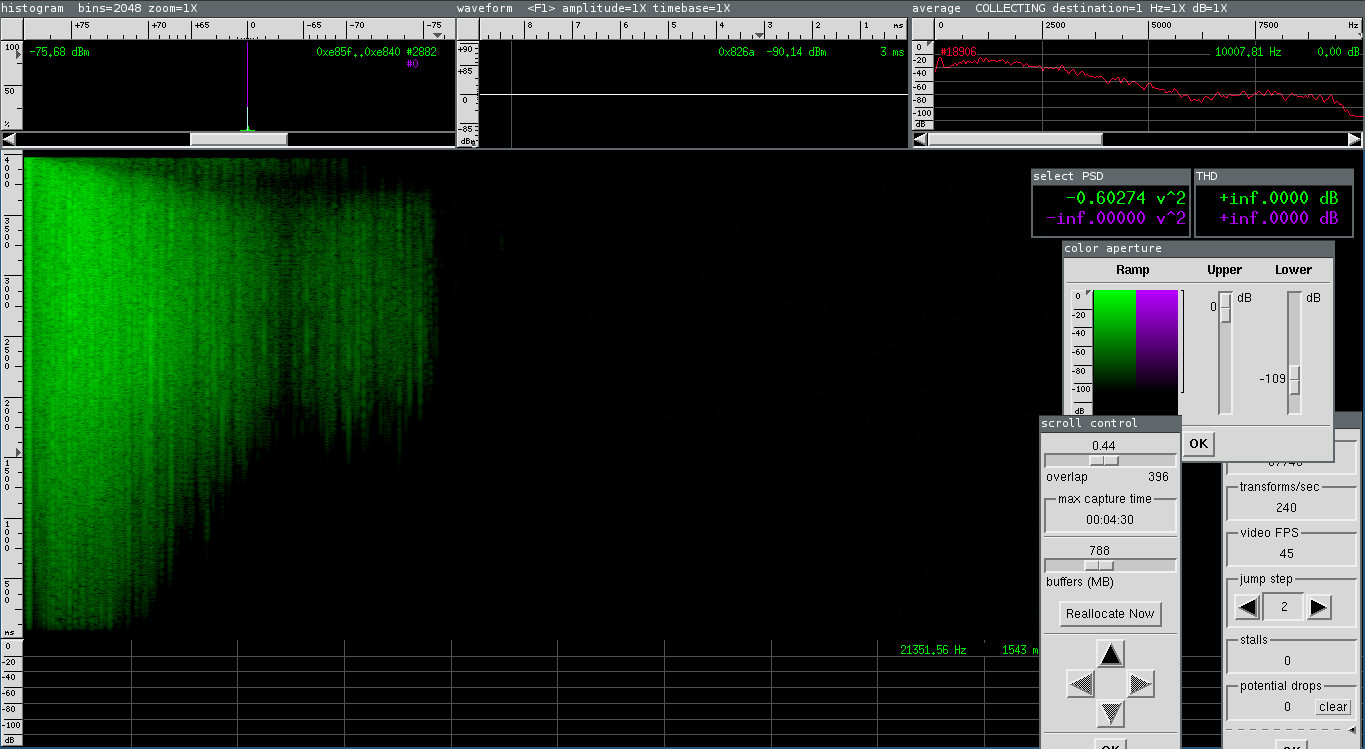
It supports different kinds of Fourier transforms, different window types and sizes, and even enables you to perform mathematical operations of the different channels and transforms or to calculate their auto- or cross-correlation.
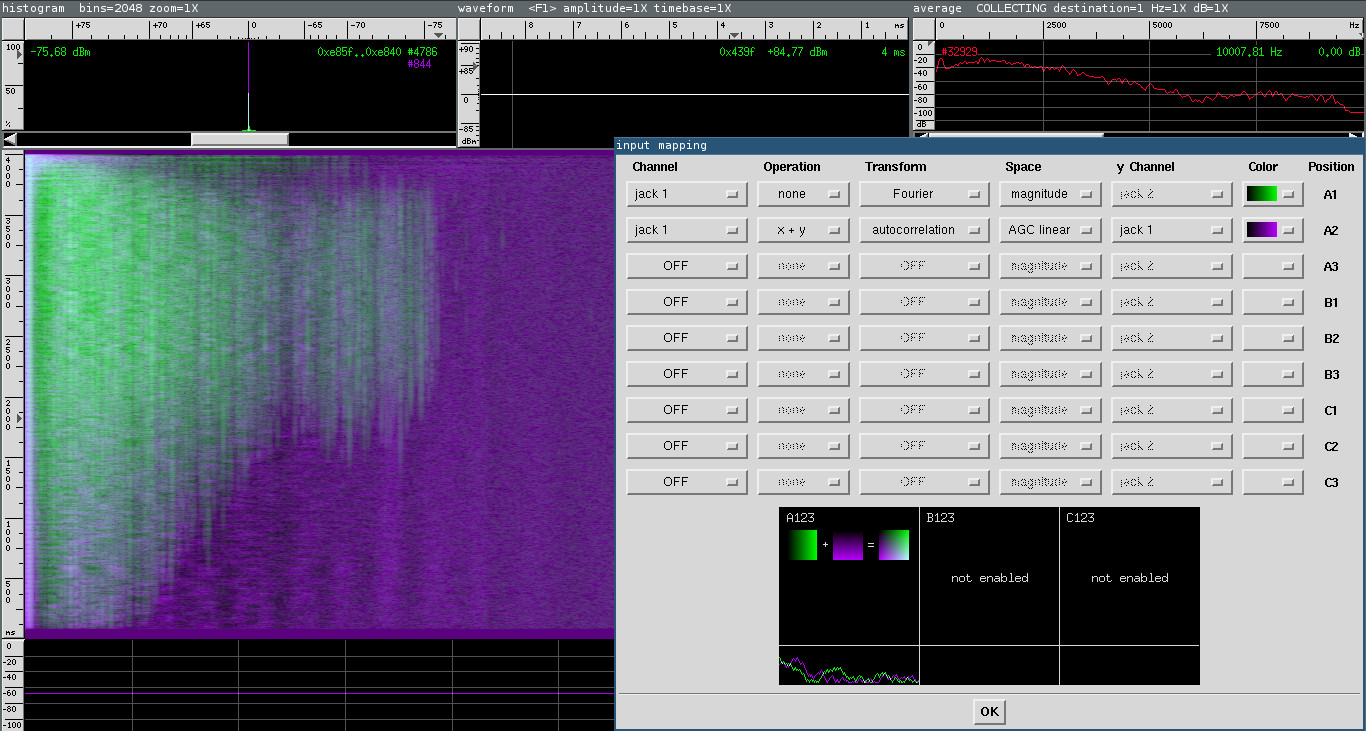
- Spectrogram
- Customizable Visualization
- Customizable Fourier transforms
- Monitoring DSP quantities in separate windows
- Enables mathematical operations on the channels and transforms – Not open source
Spectral analysis without JACK
If you are interested in the spectra of audio but do not want to use the JACK system, you’ll find in Spek and Sonic Visualizer some alternatives working on files instead of audio streams.
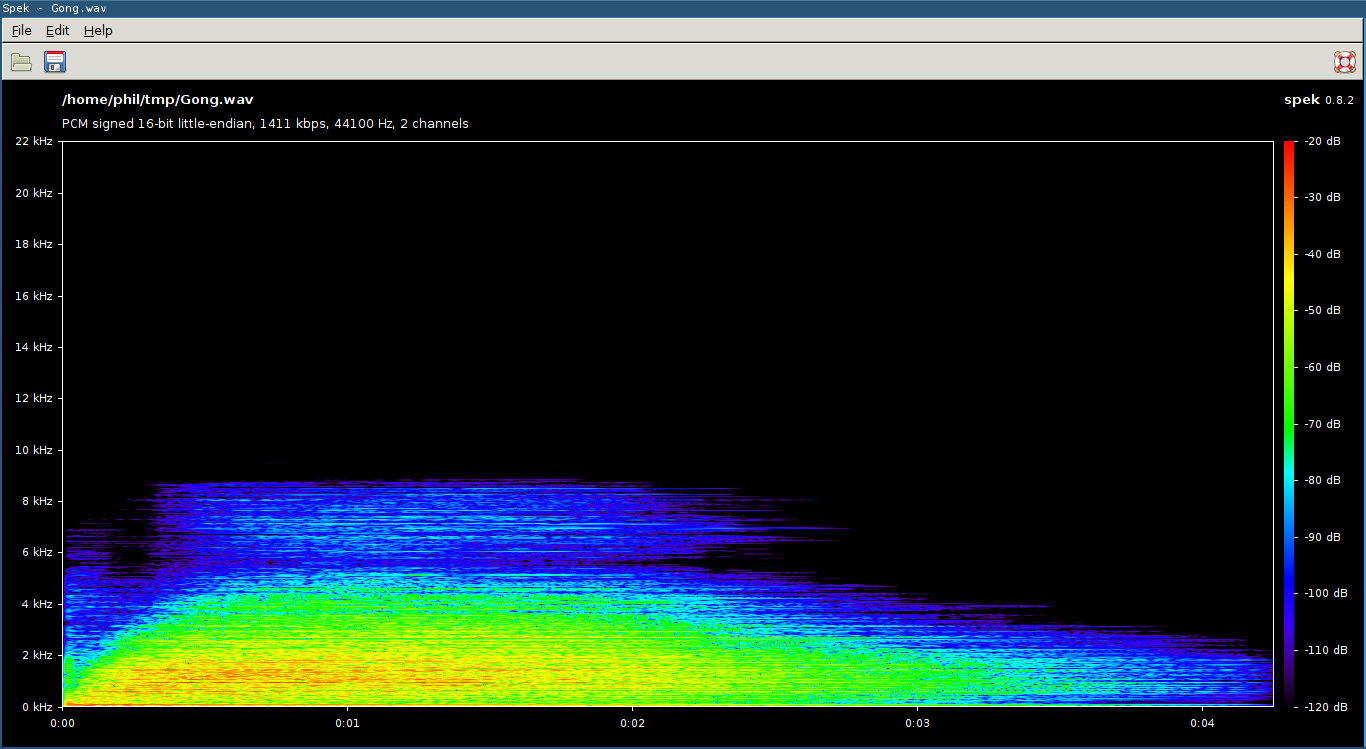
Spek itself is quite minimalist. But it works. For a more thorough analysis you might want to use the more sophisticated Sonic Visualizer instead. But to be honest: I haven’t dived into it.
Conclusion
I personally like Brianalyse as a lightweight program for displaying the spectrum of a signal most. If you are just wondering how your mix is doing in terms of spectral coverage and what effect your equalization steps had on your record, I would recommend this little piece of software.
If, on the other hand, you want to perform a comprehensive spectral analyses or use a spectrogram instead, baudline should be your software of choice.
Further software
Of course the software mentioned above does not represent the whole landscape of the Linux ecosystem. Worth mentioning (but not working on my system) are also BRP-PACU, which is meant to have JACK support too, and friture and Spectrum3d, which are visualization programs working on files instead of streams. In addition, linux-sound.org published a list of spectrum visualization software some years ago too. But most of them are discontinued, unavailable, or not working anymore.