Computational skills are something almost every scientist has to offer nowadays. But unfortunately the least of us are actually trained in it. So most colleges (including me) took the autodidactic approach, a long road full of detours and wasted effort.
For those of you who are already decent programmers but did not dived into a lot of languages and tools, I try to compile a summary of all the essential stuff I tried during my PhD in this post. I will write about which language IMHO is the best fitting for a scientist and which tools can improve and fasten our workflow.
Since I’m a busy man, there are two very important topics I will not cover in this post:
Maybe I do some posts about it in the future. Don’t know. Meanwhile check out the links!
Introduction
Every now and then I am asked by some colleges what kind of software or tools I am using and if I could recommend some of them. Since it was not long ago that I started to dive deeper in all sorts of different aspects of computer hardware and software, I totally get their point: There is a huge pool of different options out there and especially beginners are almost crushed by the vastness of available tools.
So usually you end up using the tools your colleges are most familiar with. But are these really the ones fitting you best? In fact I also started writing some Matlab code in the beginning of my PhD. Then I want to get rid of all proprietary software, so I rewrote everything in Octave. But after a while I realized this language was just not powerful enough for me and then I finally switched to R what I continued using up to now.
I am aware this search is a hard one. I mean basically all this effort of porting the my code was a waste of time and one has more than enough work to get done. So I decided to give a talk and write this post regarding this topic. Maybe it will help someone of you finding her/his way.
In the first part I will review which language does fit a scientist the most and in the second I will mention a lot of tools which can improve your productivity a lot. In addition I will also review the basics of web development along with some popular frameworks. This is a great way for making prototypes, which are fast to share and easy to use by others. To sum up, I will also talk about the future perspectives of our current languages and workflows.
Which language should I use?
A plea against monolingualism
One of the most widespread misconceptions about computer languages is that they are hard to learn. But this is not true at all. Well, it is hard to learn programming. Yes. But as soon as you grasp all the concepts like function and variable definitions, looping and conditions, local and global scoping, object orientation, commenting, and debugging you are almost done. The specific implementation, the syntax and the amount of available features might differ from one language to another, but this difference is mostly a semantic one. As soon as you are able to write a function, to e.g. sum two variable, you could do the same in most high level languages as well within a hour.
Of course I’m just talking about simple task right know and it takes quite some time to really become familiar with a computer language. But always keep in mind:
- Don’t try to solve every problem in one single language.
- Don’t be afraid of using other languages for simple tasks.
It’s getting simpler with every new language you try and your set of skills will increase dramatically.
Requirements for our language of choice
That being said, I would strongly advice you to have a main language which you are familiar with. But which one to choose?
Most of the time you address this question, the answer would be an instructive, maybe even slightly musing, “Depends…”. Well, of course it depends on what you want to do. But we are scientists, right? So even if the task at hand differs between the individual branches and fields, there are certain basic requirements we all share, which in the end lead us to a very limited number of languages.
We need:
- Fast prototyping
- A general purpose language
- Tons of libraries
- Beautiful plots
- Free and open-source software
- The possibility to enhance the speed of our program significantly
Fast prototyping
The most important requirement IMHO is that the language allows you to get your job done as fast as possible. So when you find some nice article you want to reproduce, you want to implement an idea you came up with during a talk or a discussion, or your supervisor asks you to check for something: you want to get it done in no time.
That’s why I highly recommend to use a high-level language you do not have to compile. Debugging just takes longer with all the compiling and linking. It does not matter how skilled you are. Having an interactive shell is always an advantage. Plus in languages like R, Python, Lua etc. you have to type less characters to get the job done (compared to e.g. C++ or Fortran).
A general purpose language and tons of libraries
To put it simply: you don’t know which task are waiting ahead. Maybe you have to use a batch system and parallel programming, or you will have a collaboration providing you with GeoJSON or HDF5 files. Who knows? But in any case: it is best to be prepared.
I already told you, you shouldn’t be afraid of solving simple tasks in other languages. Some problems are way more easily solved in their native way. But it is something completely different if you have to use other languages, because your main one is just not powerful enough. So do not choose for example Octave. Its scope is too limited.
Beautiful plots
This point might seem somewhat trivial. But have you ever harnessed the full power and beauty of interactive D3js graphics? Don’t worry, I will not advice you to pick JavaScript as your main language (although it’s one of the most important for smaller tasks), but rather to take a look at the wrappers around it.
Free and open-source
Well, every argument supporting open-access in journals or open-data basically also holds for open-source. You got the benefit (in both code and support) of a community, you can easily share your code and you can be part of something bigger.
So don’t be a dick and support free and open-source software.
The possibility to enhance the speed of our program significantly
In a lot disciplines, you have to deal with problems/code which takes for hours, weeks or even months to run. There it is most important to be able to highly optimize your program. But this does not mean you have to completely switch to C++ or even Assembler. You can combine the fast prototyping of high-level languages with the speed of lower ones. I will cover this point in the next section.
The choice
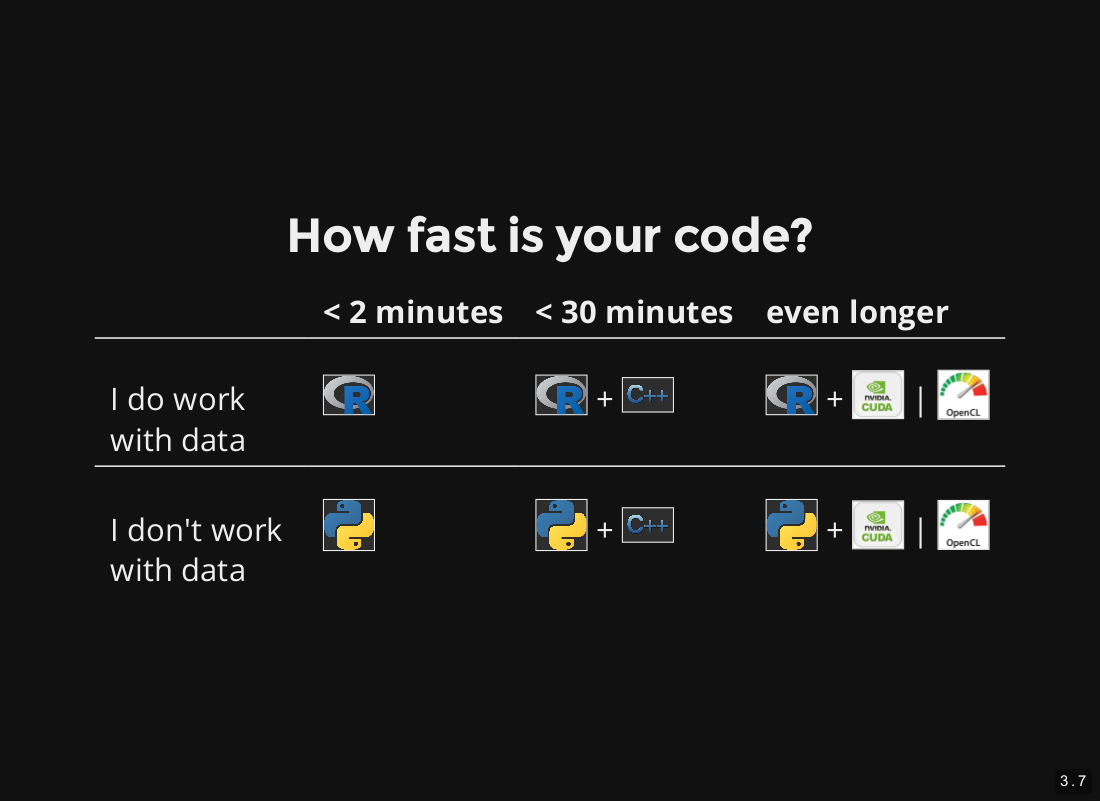
After meeting all the requirements, our candidate list has boiled done to R and Python (starting with more than 30 languages I tried so far). So which one of those two is fitting your needs?
Python or R?
If you have to handle measurements, work with time series or dynamical models, or if you just have to do some statistics in general, I highly recommend using R over Python.
If you on the other hand do not do statistics at all, than use Python over R.
Okay. Why? Since R is developed and maintained by statisticians and the majority of the user community are actual data scientists or statisticians. So the core of the language is devoted to data analysis and the target audience are (natural) scientists. To get started, check out the books and packages of Hadley Wickham.
Python is developed, maintained, and mainly used by computer scientists. There are a bunch of nice packages for scientific computing, but not in its core. And it is always best to rely as much as possible on a languages core, or else you will end up with package updates breaking your code, or code requiring different versions of one and the same package. You know Anaconda? Its a quick ease of the symptoms, but no cure for the disease. In R this is more smooth, but nevertheless even there you will run in such problems sooner or later.
But keep in mind, I don’t want to participate in any language-war (we will come to editors at a later point ;) ). Python, as well as R, is a nice languages which has their flaws and benefits. R is just more superior for analyzing data, whereas python is more general.
Since I develop my code in R and just occasionally use Python, I will provide references mostly for the former one. But don’t worry. In most cases there is a Python counterpart available. Duckduckgo is your friend.
Combine them with C++
Whenever your code is becoming pretty slow, in most cases it’s the work of just one or two functions in your program. The best way to deal with this problem is to identify these functions via profiling and to rewrite them in C++ (which runs way more faster). But you do not have to handle memory allocation, compiling, linking and the integration of the code into R or Python yourself. There are some really neat packages handling all of this for you. Since all the compiling and linking is handled in run-time by your main language, it feels almost like interactively handling your C++ code. Which is awesome!
Of course, if your program would run for months, than you have to write it native in C++ and come up if some intelligent memory handling. But this is rarely necessary.
Another way to speed up your calculations is of course to use multiple threads. Per default all programming languages will just use one core of your machine. So if you want them to use more resources (e.g. whenever you have independent for loops), just tell them. In addition there are a lot of guides for making your code run faster.
Working with GPUs
Sometimes even a cluster of CPUs is not enough and the only thing getting your code done in a decent amount of time is the graphic card. With Cuda and OpenCL you have two C-like frameworks enabling you to harness the power of a modern GPU. But be warned: Don’t do an one-to-one port of your code to one of those languages. It most probably won’t speed up anything. You have to mind the concept of data parallelism!
While there is a nice support of GPU computing in a number of deep learning frameworks like Tensorflow, Theano or Torch (I would recommend the first one) via the libcudnn, R and Python are still lacking a decent general support. There are some libraries around, but the last time I checked they haven’t reached a sufficient user-friendly level yet. But it will come someday. Don’t worry. GPUs are the future.
Which tools should I use?
Linux!
I will not elaborate much on this one. It’s a way too broad topic.
Personally I prefer Ubuntu, since it has the biggest community and most of the problems you encounter are already solved and explained somewhere on StackOverflow. I also have a second partition running on Kali, which I wouldn’t particular recommend for scientific programming, but I also like it’s Debian core.
But it doesn’t really matter. You can also use Biebian.
It may be Justin Bieber Linux (also called Biebian), but it still beats Windows and Mac.
Window manager
I use the tiling window manager i3, which also gives me a boost in programming velocity, because you do not have to rely on your mouse anymore. In contrast to awesome, you only need about half an hour to configure and get started with i3. It’s great, so be sure to check it out.
If I should instead choose a high-level, mouse-driven window manager, I would definitely pick Mate. It’s a fork of the good, old Gnome2 and IMHO it’s just way more beautiful and intuitive than Gnome3, KDE, or Unity. In addition it is by no means as complex as those mentioned. Have you ever tried to customize Unity? This will give you gray hair for sure!
Workflow
For those of you who are not used to work with Linux, I will briefly explain the underlying concepts.
Most of the components of Linux are designed according to the Unix principle: A program should do one thing and it should do it good. So after switching (from Windows), you may miss some of those big and omnipotent programs and you are most probably overwhelmed by the vastness of all these tiny programs you can use. All the files in /bin, /sbin and /usr/bin are actual programs! But using BASH programming, you can glue all these different tools together and create something very powerful and customized. (I almost managed to not mention Emacs right here as the most potent program of all. But it felt more weird every time I read this section.)
Hint: One of the important commands in my repertoire is sshfs. Using it, I mount the home directory /home/user/ of the cluster of the institute I am working at to e.g. my local laptop. In this way all my work, every edit is done in the home of the institute, which is secured by frequent backups. So if I loose my laptop or it breaks down, I do not loose any work related stuff.
The editor
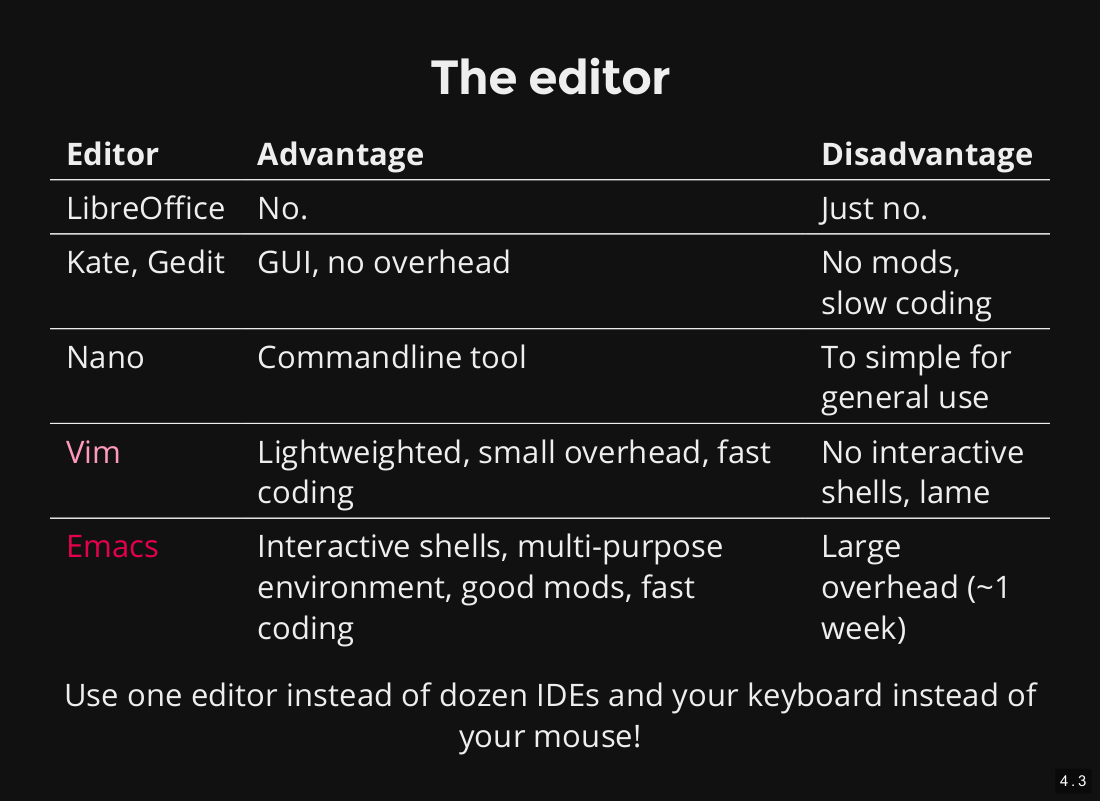
If you want to become a really fast and efficient programmer, it is absolutely mandatory to write your code in a decent editor. And there are only two out there: Emacs and Vim.
So let’s assume you voted for Python and are using Spyder or Geany for editing your code. At home, you have a couple of projects: One where you build C code for an Arduino in its own IDE, and another where you build Android apps in Android Studio. At work you have to write talks and papers in LaTeX using TexMaker and whatsoever.
In short: You are going crazy in changing your development environment every single hour. And every time you are facing different shortcuts and features. No! Just use a real editor. It will boost your performance significantly.
Emacs or Vim?
How to do this one objectively? Well. So, let’s put it this way: If you are just using computer languages that need compiling, it does not make that much of a difference which editor you are using. Than it is essentially just a matter of taste. Either you want to quickly jump into the editor, change some stuff and head back to the console to run your code (Vim), or you prefer to stay in the editor and do everything from within (Emacs).
But times have changed. Now we do have interactive computer languages and there it has become an essential benefit to just mark a specific part of the code in the editor and evaluate it in an shell. Since Vim’s extension system is powered by a scripting language, it does not have the ability to provide such features. But Emacs does, since it is relying on Lisp. There you are able to have an interactive shell within the editor and to harness all the advantages that come with it. If you really like the navigation of Vim try Spacemacs.
That being said, there is a disadvantage of Emacs: The overhead. To use it fast and efficiently (not to get started), you need at least a week. But it’s worth the effort! (And while your at it: Check out org-mode. It’s like one of the greatest things ever.)
Use version control and testing!
As you proceed with your thesis/project, you probably end up writing more and more code with more and more features. One version after another. At some point you may want to reproduce a numerical experiment you did a while ago, or your collaborators finally looked into the results you sent them ages ago and want you to perform some additional analysis. But the code you used back then does not really anymore. Too bad…
Or another example: You talk with some colleges and all of a sudden: You have a brilliant idea to enhance your code. You immediately get your hands dirty, redo your code basis and try to apply all the changes you thought of. But some of them are hard to implement. Some feature are maybe not even possible to implement, since your computer language or software framework becomes the limiting factor (happens faster than you may think). So you get stuck. You try to do some dirty fixes, but it is not use. In the end you fail and your code does not work anymore. Too bad. You may have a copy of the old code around, but some of the new features actually worked and you have to start again implementing them…
Both scenarios could have been avoided by using version control. There you can reset your code to any previous state. You can also very clearly describe all changes you did to your code and you can implement some new features in a copy of the code, while keeping the main version working all the time. If it is not just you but a whole team working on some code, these features become even more desirable.
Version control frameworks
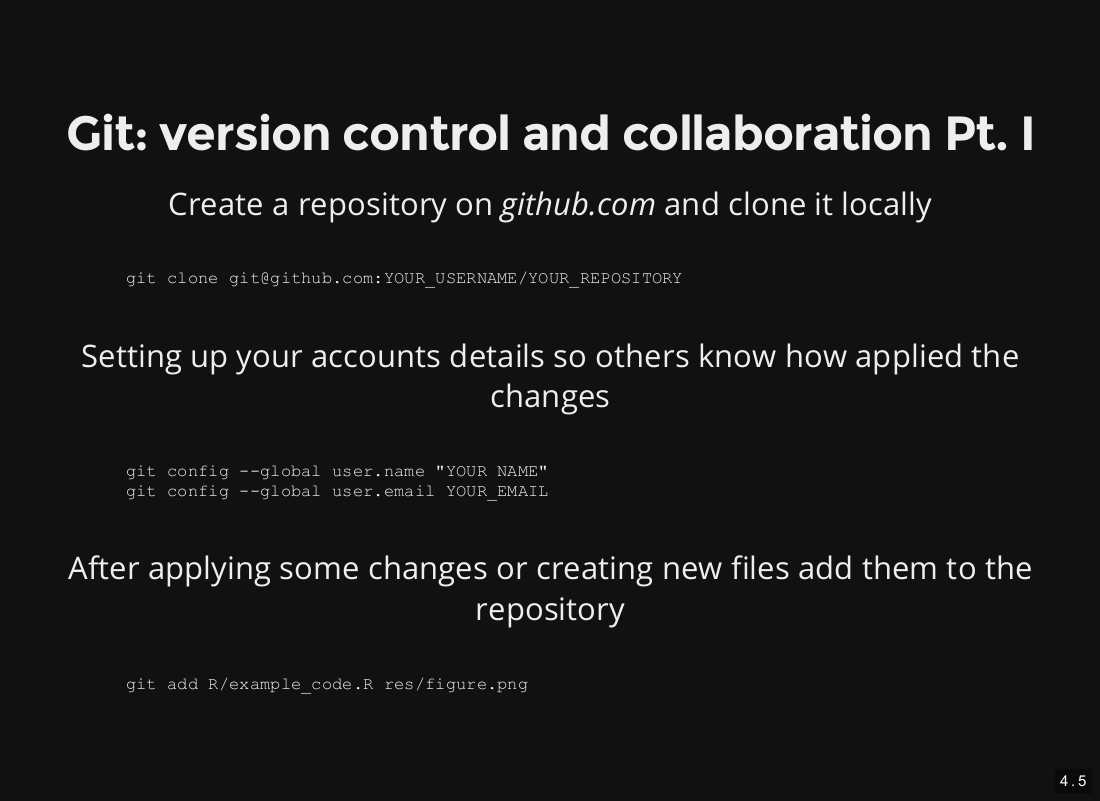
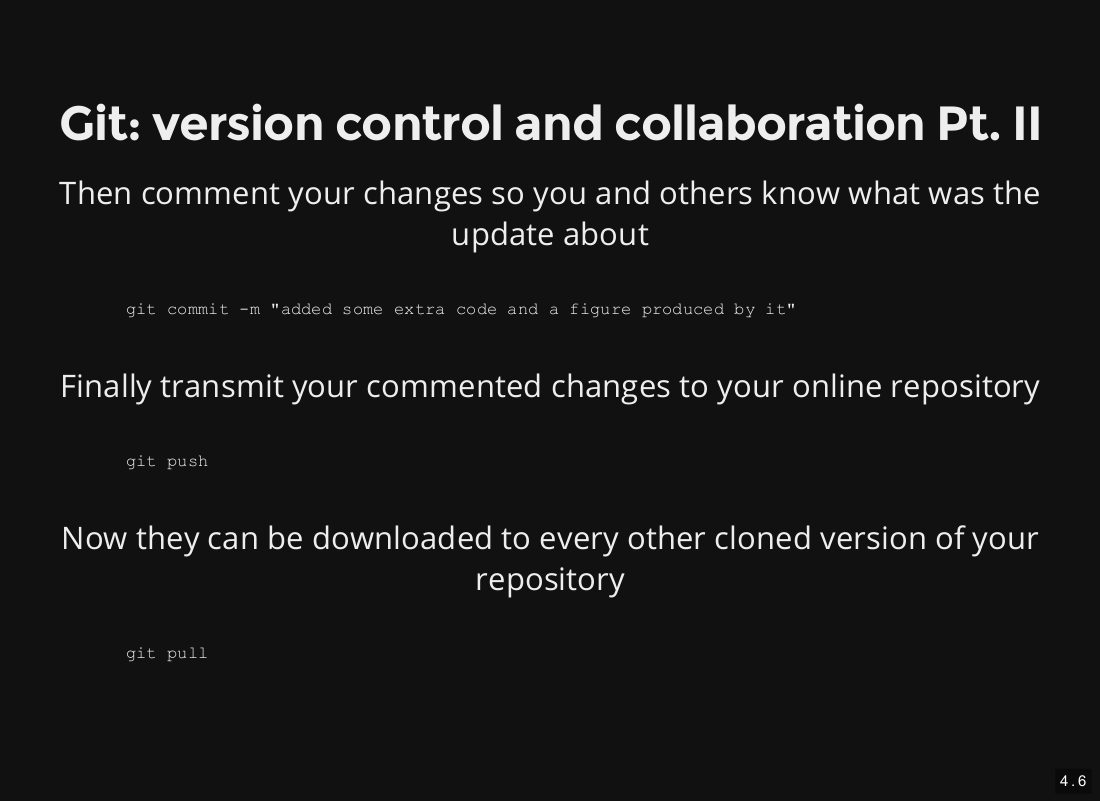
There are many version control frameworks you can use. I personally used both Apache Subversion and Git for quite a while. But git is definitely the one I would recommend to you. For an introduction into these framework, please refer to the links or the slides.
Version control hosts
Another important question is: Where to host your git repositories?
For most people, I would recommend Github. You get 500MB of storage for a free account and it is the most prominent web page in this area. But there is one important thing missing you may need: The possibility of creating a private repository (at least in the free version). So all the code you put online will be visible to everyone.
Among others, another option would be Bitbucket. They hook you up with the possibility of creating private repositories with a free account.
Personally I have an account at both sides. But those pages can cease to exist! In the beginning, I had my code at bettercodes.org, which is a blogging web side today. (Quite rarely) I experienced some downtimes of the Bitbucket servers. It was just a matter of minutes and not dramatically, but annoying. So I would recommend Github.
Test your code
Testing is one of those things I just recently added to my code. In the beginning I always thought of it to be an utter waste of time. I’m doing some testing in the debugging procedure manually while incrementally improving my code. So, why I need an additional testing layer on top of it?
Because then you never get fooled around by the same bug twice.
Whenever you fix a piece of code, you just copy the lines, leading to the bugs detection, and make a test out of it. Then you just need to start an automated test (in the command-line or via continuous integration with e.g Travis), get a bottle of mate, and afterwards your code will tell you about its bugs itself. This makes your package rock-solid and helps you lots.
Markdown and Pandoc
Markdown is a super-lightweight markup language, which allows you to quickly make structured notes and drafts. It features support of tables, code highlighting and is able to incorporate images and links.
While this would be just a tiny but nice tool for making notes, combining it with pandoc can increase the speed of your workflow significantly. Due to this program, you can convert your Markdown documents in many different formats, including LaTeX and HTML.
Just write the first draft of your paper, talk etc. in Markdown, convert it to the target MarkUp language and apply some finishing touches. Ever wrote a table in LaTeX or HTML? You don’t have to feel this agony ever again.
In addition, it also supports LaTeX-style formulas (using MathJax for HTML as well) and you can use custom templates or those you found in the net to tweak the output even more.
Just try it!
Talks in Reveal.js
I already mentioned the possibility to write the draft of your talk in Markdown and to convert it afterwards to save a lot of time. Well, I was not speaking of LaTeX as the target language, but HTML.
The reason behind this is simple. LaTeX is designed to make highly reproducible and uniform output (like pages/chapters in books or different papers in a journal), while HTML is meant to create very individual documents, which should be customizable quite easily (like web pages … or talks! ). Did you every try to make all the images of a LaTeX document stick at the positions you really want them to be? I know, it’s possible and I have done it myself. I also customized a .sty file to make a talk/poster look more appropriate. But believe me, this is no fun at all!
Instead you should use Reveal.js. It’s a HTML, CSS and JavaScript based framework, which works just awesome. In fact it works that well you do not even need any programming skills in CSS and JavaScript at all. Just plain HTML will produce a visually state-of-the-art talk.
For those of you who are not familiar with those languages: HTML is the counterpart of LaTeX. It contains the skeleton of the document with headings, bold and italic commands, equations, links etc. and is more or less agnostic to any style information. CSS is the counterpart of the .sty file in LaTeX. It contains all the style information, like the text font, height and color. But it is way easier to customize and you should not be afraid at all to try this yourself. JavaScript is used to write the underlying engine making it concurrent, animated and very flexible. But I definitely do not recommend you trying to tweak the Reveal framework. (unless you already have a decent amount of knowledge regarding JavaScript, Web development using node.js and asynchronous function callbacks)!
But when you are heading somewhere to present your talk: Be sure to have an extra copy of all the Reveal.js related files and a PDF version of your talk at hand. You don’t know if you can use your own computer, the connection to the beamer is working etc.
By the way, the slides you see between this text are made using Reveal.js as well. ;)
Benefits
- You get a beautiful and animated presentation for free. This is one of the occasions in life where there is really a free lunch.
- You have a precise control over the image positions. Out of the box it already looks nice (like in LaTeX), but to modify them you just have to assign the x and y coordinates in relative or absolute coordinates and you are done!
- Since the presentation is powered by a node.js server (more on this topic later), it runs in your browser and the whole presentation is updated as soon as you save one of the underlying files. So no more compiling and linking. You do not even have to leave your editor for applying changes to your presentation!
- Due to its usage of bootstrap your talks will be rendered nicely on a vast amount of different devices, like desktops, laptops, tablets and smart phones.
Knitr | Jupyter
While I was talking about version control you might have thought, “Okay, sounds reasonable. But I only use small scripts in my line of work. This whole concept does not really apply to my workflow.”
Well, most of the time it’s actually the same for me too. Whenever I do some data analysis, I e.g. fit some models to the data, plot some statistics and maybe write some functions I most probably won’t use at any future point in time. Version control is not really of much use in such kind of workflow.
But then again, how to document all your effort so you can present it to your supervisor, look up some previous results or a patch of an error you already encountered? If you are using R, the answer is Knitr.
You basically just write a mixture of Markdown and R code. During compilation the R code is executed and the results (if you want to even the code itself) are getting rendered, pasted into the Markdown, and the whole thing is getting exported via pandoc to HTML or PDF.
Benefits
- Using this approach, you can just write all your research, all your endeavors down like a book. This way you not only document all your efforts, but also all your mistakes. I have a folder in my office containing the printed PDF of all my previous work. It’s just a great way to keep track of all the things you have accomplished so far.
- Knitr (pronounced like neater) will cache chunks of R code. So it will store the results of each individual code block (when you ask it to) and does not evaluate the code, until you change some characters in the box. So you do not have to worry about writing long documents.
- Since you can also use the
Rmarkdown engine, you are able to
produce interactive plots and statistics. You have to adjust a lot
of parameter combinations by hand and reconsider plots created using
those? Just let some sliders do this work for you! And harness the
beauty of D3js.
If you are not using R but Python, you can checkout Jupyter. This is a browser-based framework to write large documents including code chucks, which also supports caching and the usage of interactive JavaScript magic.
The web
I already covered some web related tools, but let’s dive deeper into the field of web development. Because it holds some features which can be incredibly useful for scientists.
- You can use interactive calculations and responsive graphics.
- You can quickly produce prototypes of fully fledged applications.
- It’s very easy to distribute your prototypes, since the user is not requited to have any knowledge regarding computers (except of opening a link in her/his browser). GTK+, Qt and Wx applications on the other hand do require quite some software expertise and many people, who never compiled something in their whole life or aren’t able to keep Python2.7 apart from Python3, you just can not reach this way.
Some basics of web development
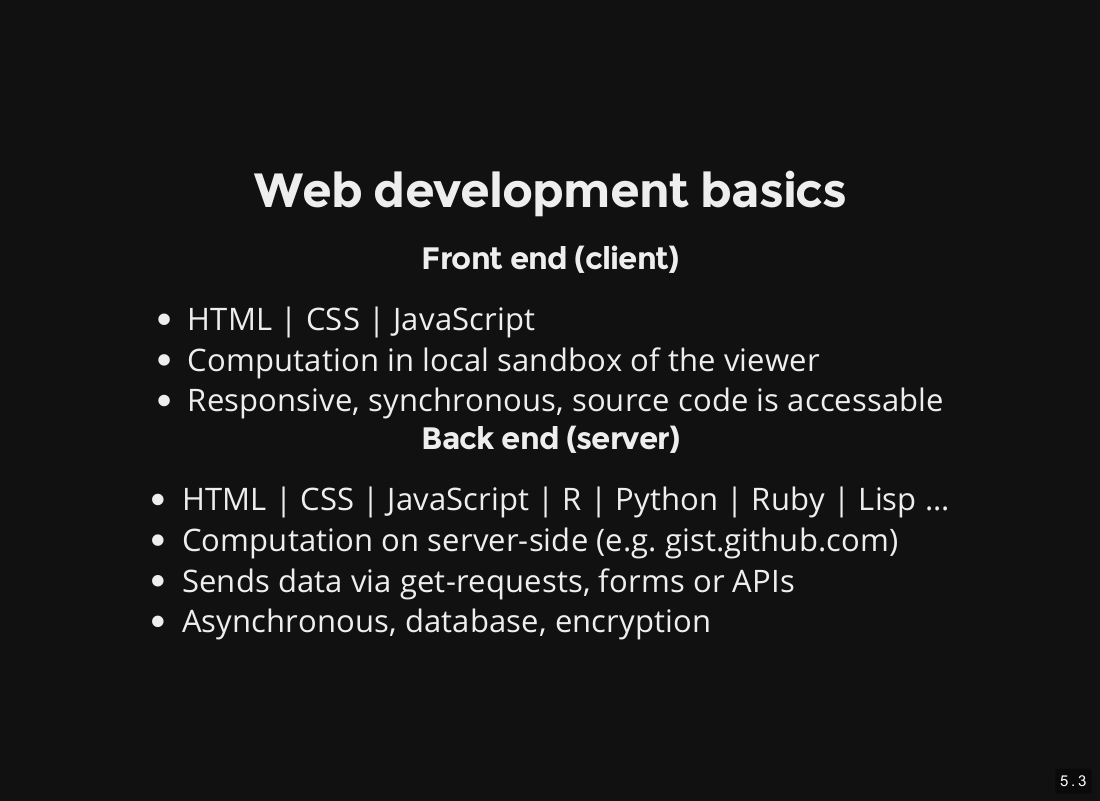
Each web application and web page consists of two parts: A front end and a back end. While the front end is always written in HTML, CSS and JavaScript and defines the look and feel of the user interface/web page, the back end is the place where all the calculations are done, the database look-ups are performed or the plots are rendered. For this you have a variety of different languages you can use. Both front and back end can be in on one computer (e.g. working in a Jupyter notebook), or the back end can be run on a server for everyone in the internet to access using the client front end on her/his end device.
Sounds simple. Doesn’t it? Well, it is definitely no magic, but something quite different from what we scientists are used to do. Because most of the communication of between server and client will happen asynchronously. This means, when you call a function to get a value from a server on client-side you don’t want to wait until you receive it. Imagine your browser would freeze, because of some ad uBlock origin failed to remove. It will be the 90’s all over again. What a dystopia! Okay, but what, if this function is supposed to return a value you need for plotting a function? Well, you have to use a so called callback function instead. To understand this principle of asynchronism you should learn you node.
Shiny
But if you just want to have a simple application plotting your calculations with a bunch of different options and parameters without any API or database, there is hope for you. Use Shiny.
It’s a R based web framework, which is meant to be used by use scientists and not by web developers themselves. Therefore it masks all the asynchronism and the coding in HTML and JavaScript. The elements to build your front end with and all the code constituting your back end is wrapped in R functions. You only need some CSS to customize the view of your application. But this only comes to during a later point and you are save to skip this step completely.
The greatest thing about Shiny is, that you can get started within a couple of hours! (Yes, without any prior knowledge about web development, HTML, JavaScript and whatsoever. But you need some knowledge about coding in R).
I tried a number of different frameworks for setting up web apps and Shiny is without a doubt the framework of choice for scientists. I also used it to build my own application.
But if you want to have an API or plan for specific databases or encryption, it’s not the framework of choice for you. Better use a more elaborated but complex framework than tweak or outsmart a simpler one!
Other frameworks
So, while I’m at it, I will also share the experiences I had with other frameworks as well.
I already suggested you node.js. It is a runtime environment for JavaScript, which comes along with its own package manager npm. It is used at the core a huge number of very nice packages (including Reveal.js). But it is also quite basic and more meant for setting up a plain FTP or HTTP server than a web app. This would be an awfully complex task.
To reduce this complexity, a lot of frameworks were build on top of node.js. They have the benefit to be written in JavaScript. Remember: You have to use it for the front end anyway. So why not use it for the back end as well? Such frameworks are e.g. Meteor, SailsJS, and Loopback. I just did some “hello worlds” in them and watched a couple of YouTube videos, showing the construction of sample apps. Judging based on this background, I would recommend you to use SailsJS.
Apart from a lot of frameworks, written in languages I already discouraged you to use as your main one, there are of course also some web frameworks written in Python. I personally like Flask with its Jinja template engine the most. But Django is definitely worth mentioning.
So why not doing it in Python instead? Well, because here you can definitely see that this is a language written by computer scientists for computer scientists and software developers. You will have a hard time getting start. It is definitely worth the effort, since the web most probably won’t get smaller in the next years. Compared to the hours needed to get start with Shiny, you will probably need at least a week to get start with e.g. Flask. But than again you have a more powerful tool at hand to construct your back end. (You still have to develop the front end.)
Speaking of which, for the sole front end development I recommend AngularJS2. It uses TypeScript instead of JavaScript and makes it plain simple to construct interactive web pages. jQuery is a tool also worth mentioning.
Pretty nice tools. But they come to the price of a considerable overhead.
Apart from that, you can use JavaScript to write hybrid application, which can be compiled to Android, IOS, web apps as well as to Ubuntu native applications using Apache Cordova. If you are interested, check out my Mensacard Hack series, in which I use Cordova to interact with RFID-based cards.
Outlook
Alright. To wrap things up, I will tell you how in my point of view the future of some basic components of our workflow and the stuff I just told you about may look like.
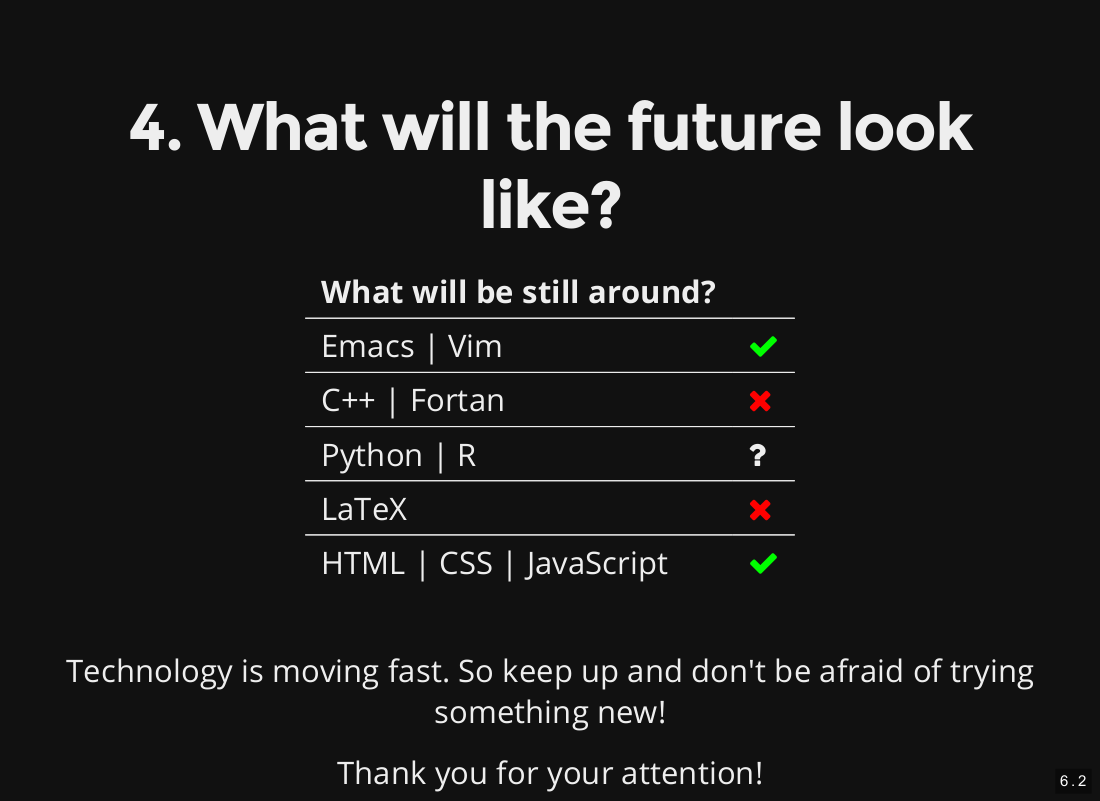
Our beloveth editors
As long as we will use keyboards as a human-computer interface, Vim and Emacs will always be around. And as long I can still type and see, I will do my best to ensure the latter one ;).
C++ and Fortran
I doubt they will be around forever.
Let’s focus on Fortran first. It is an incredible high-preforming language and a lot big scientific software is based on it. But in a lot of cases this software has its origins, like Fortran itself, in the Precambrian age of computing and it just does not make any sense rewriting them in another language. I do not know any exiting software project started past 2001 based on Fortran and I also do not know promising young programmers or scientists favoring it either.
Of course Fortran is evolving, has a fully fledged object oriented framework by now, and since recently you are even able to control the parallelization using the registers of your CPU via plain Fortran code! But nevertheless. It feels like it’s dying and I would never use it on my own.
With C++ it is a different story, since it is so incredible widespread and you have new ways, like combine it seamlessly with e.g. Python and R. Ten years ago I would probably not be able to imagine a world without C++. But nowadays there are young and aspiring languages like Mozilla’s Rust, Apple’s Swift and Google’s Go, which do have some mayor benefits over C++ (e.g. being memory-save) and are as fast as C++ itself. Those language gain more and more support. So let’s see where our journey is heading and which one will become the dominant one. Or maybe C++ will remain on top of all of them. Who knows…
Python and R
In case of those two, I have no idea what will happen. The Python developers tried as hard as they could to not make the language last forever. But they failed. Even the horrible transition between 2.7 and 3 didn’t brought it down. Hopefully developers of other languages learned from their mistakes.
Maybe someday something will come around making prototyping significantly faster while being as (or even better) performing. But it hasn’t come yet. So at this point of time, I do not see an end of neither R nor Python.
LaTeX
As I pointed out in the Markdown/pandoc section, we still have to tweak the converted drafts to fulfill all your needs and to make the paper ready for submission. But pandoc will improve and future generations probably won’t have to write plain LaTeX anymore. It will definitely be still around, but hidden under a wrapper, or just used on journal-side.
HTML | CSS | JavaScript
These three things are the essentials of the internet. IMHO they will last as long as the internet itself, or else we would break most of the existing web pages.
In HTML and CSS you instead see the trend of improving the language further and further to adjust to the growing needs of developers. So learning all three of them will be definitely no waste of time.
Conclusion
So don’t be afraid of trying new tools and languages and keep adapting! The landscape of software frameworks is changing rapidly and it’s easy to be left behind.